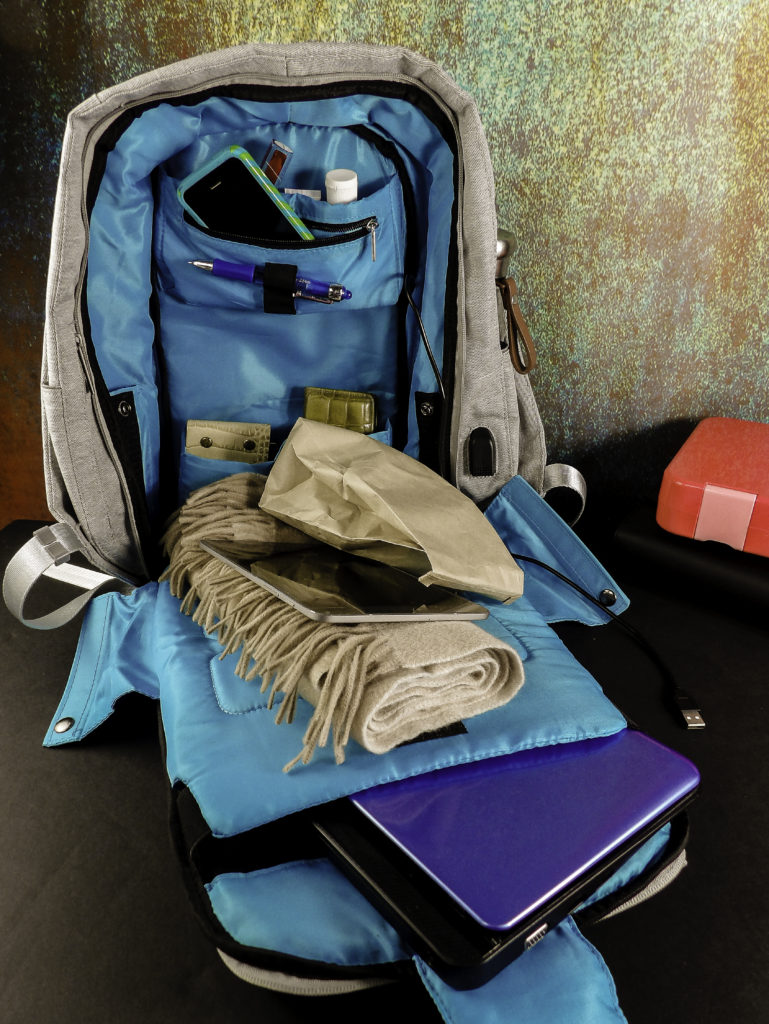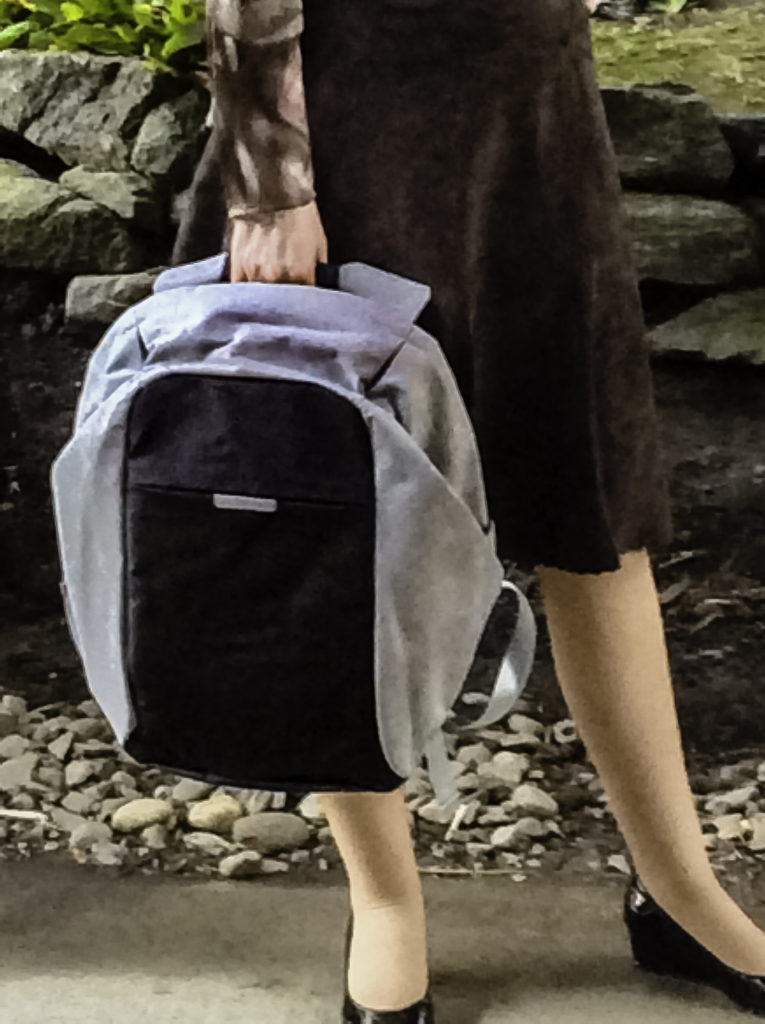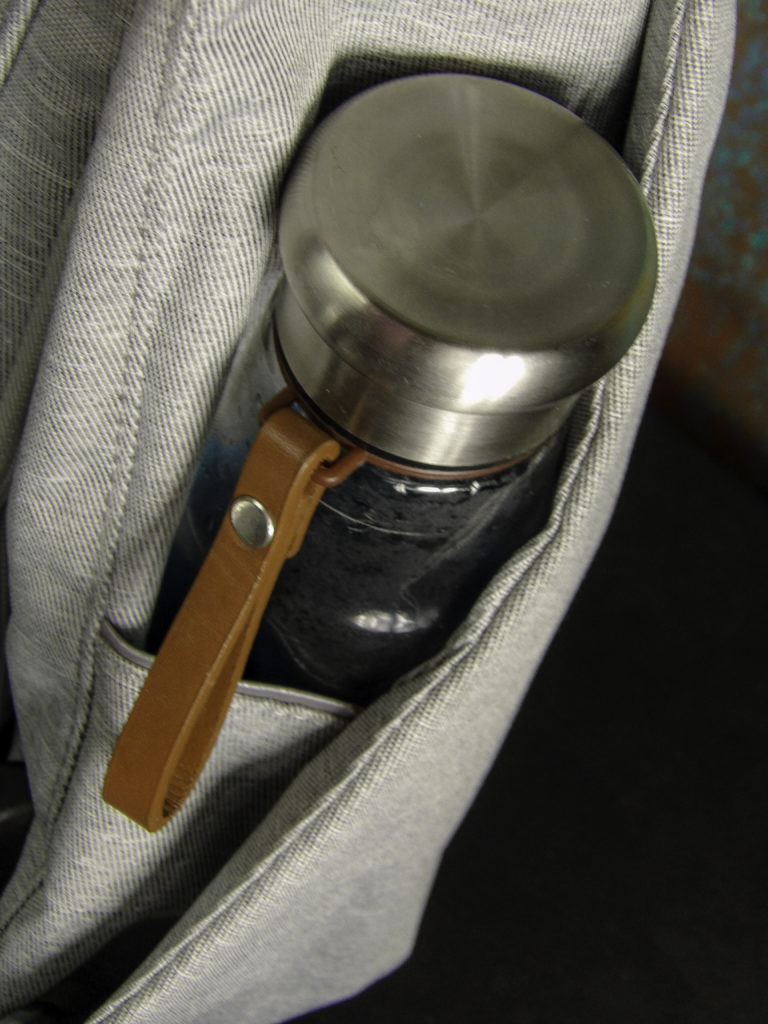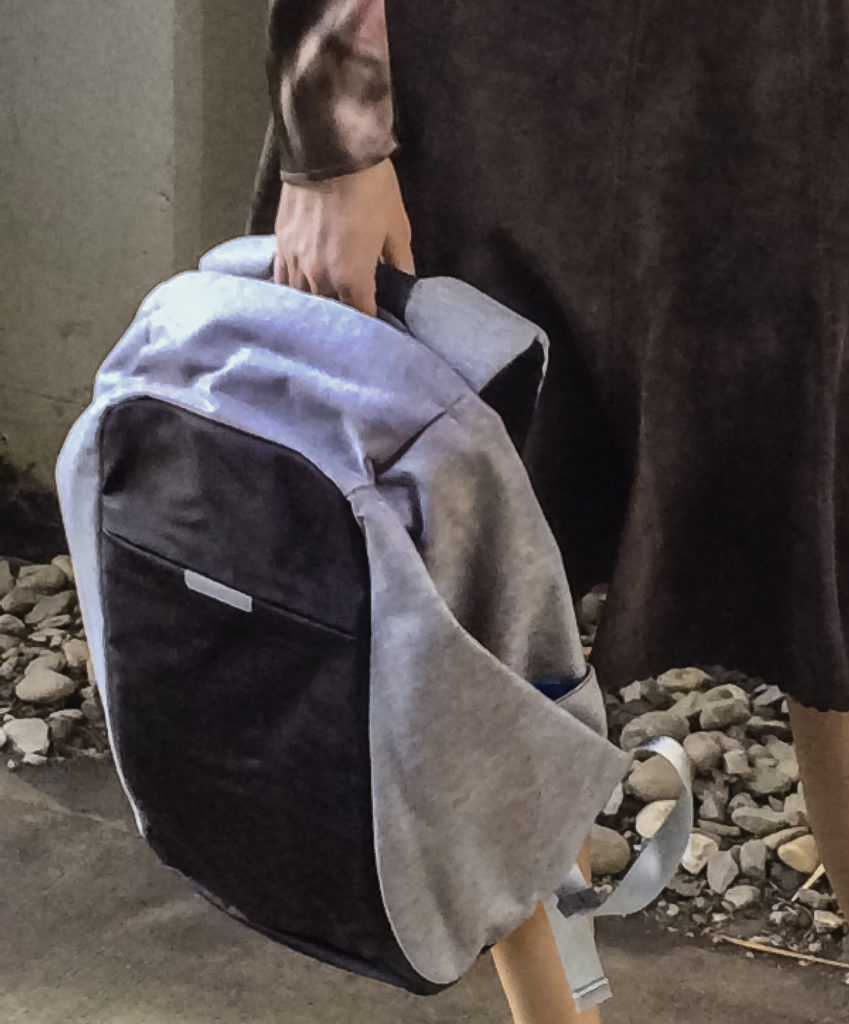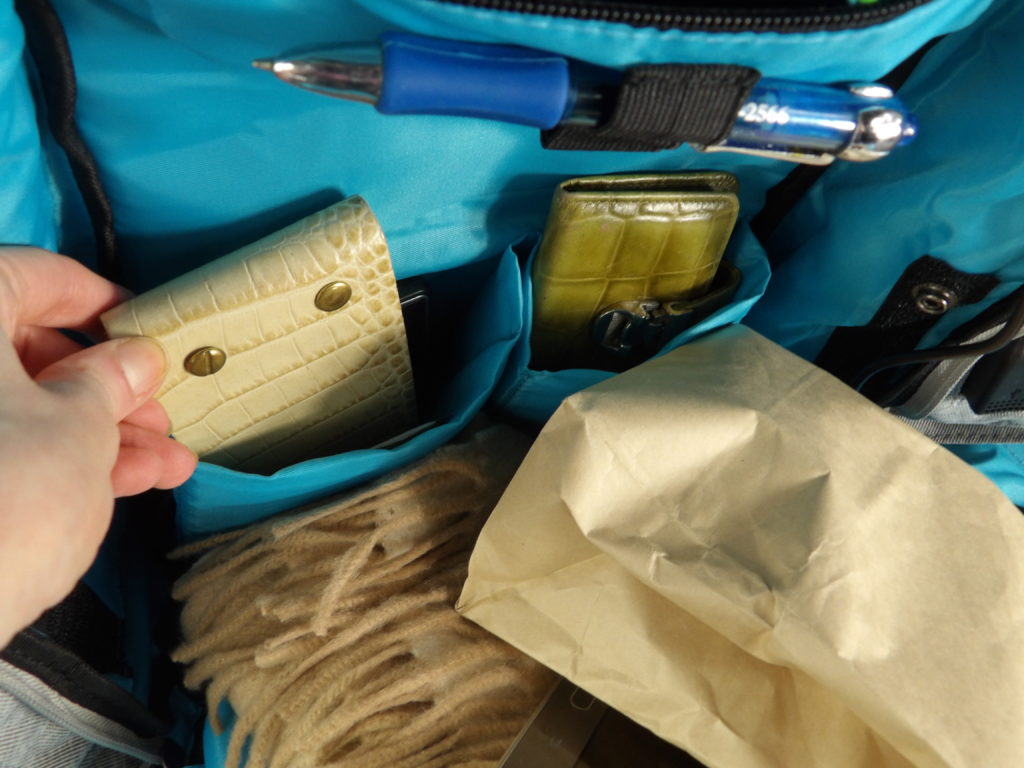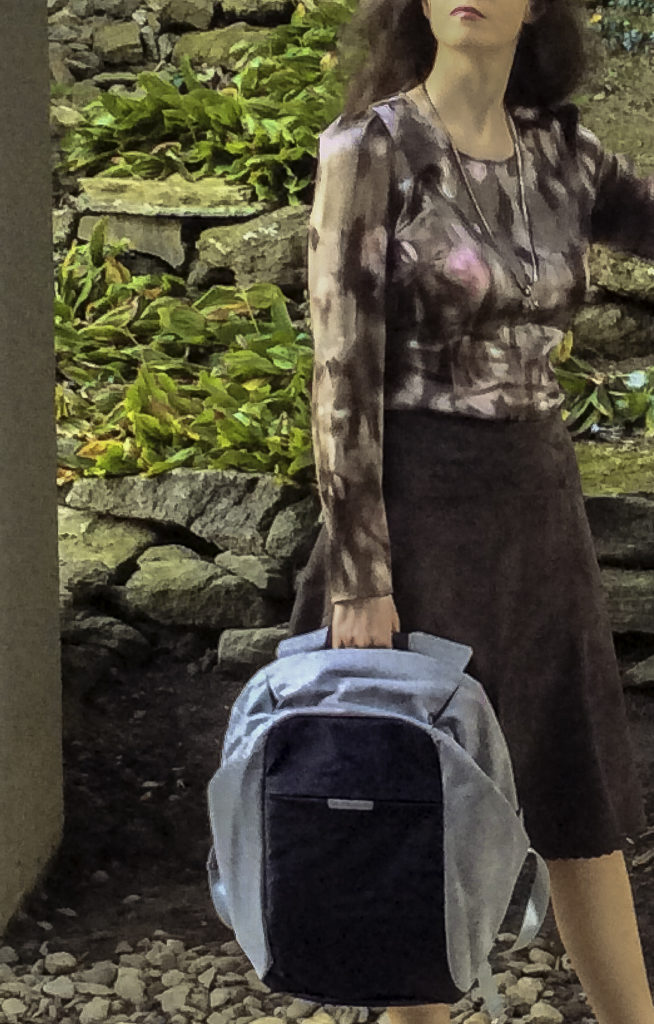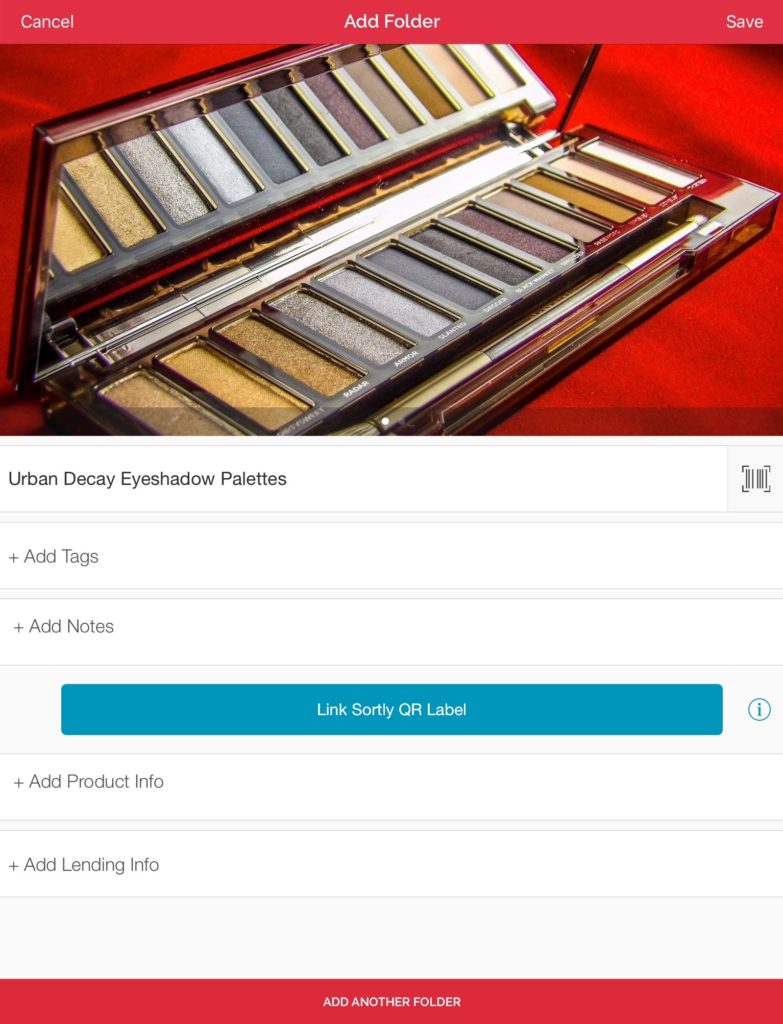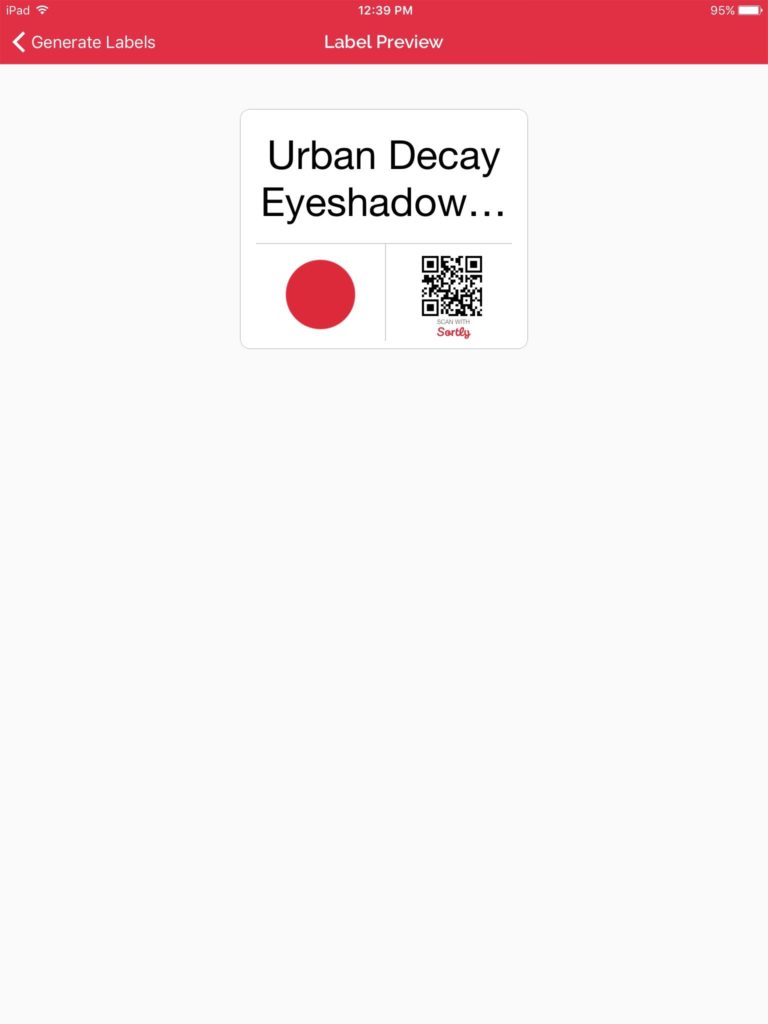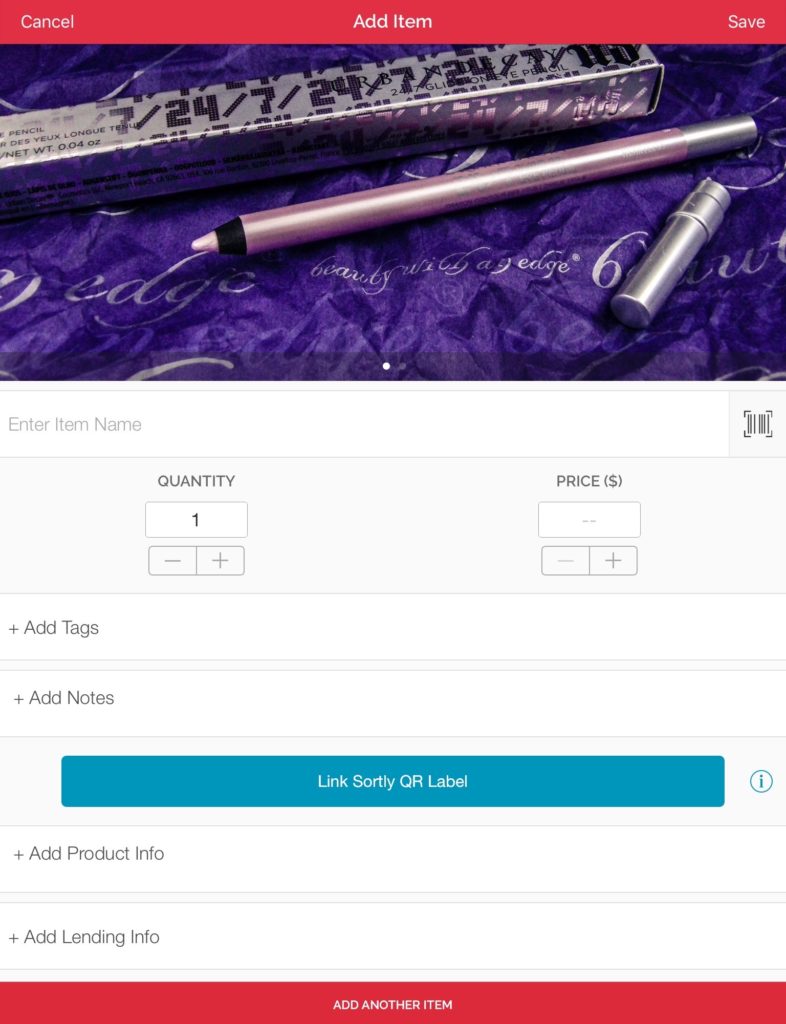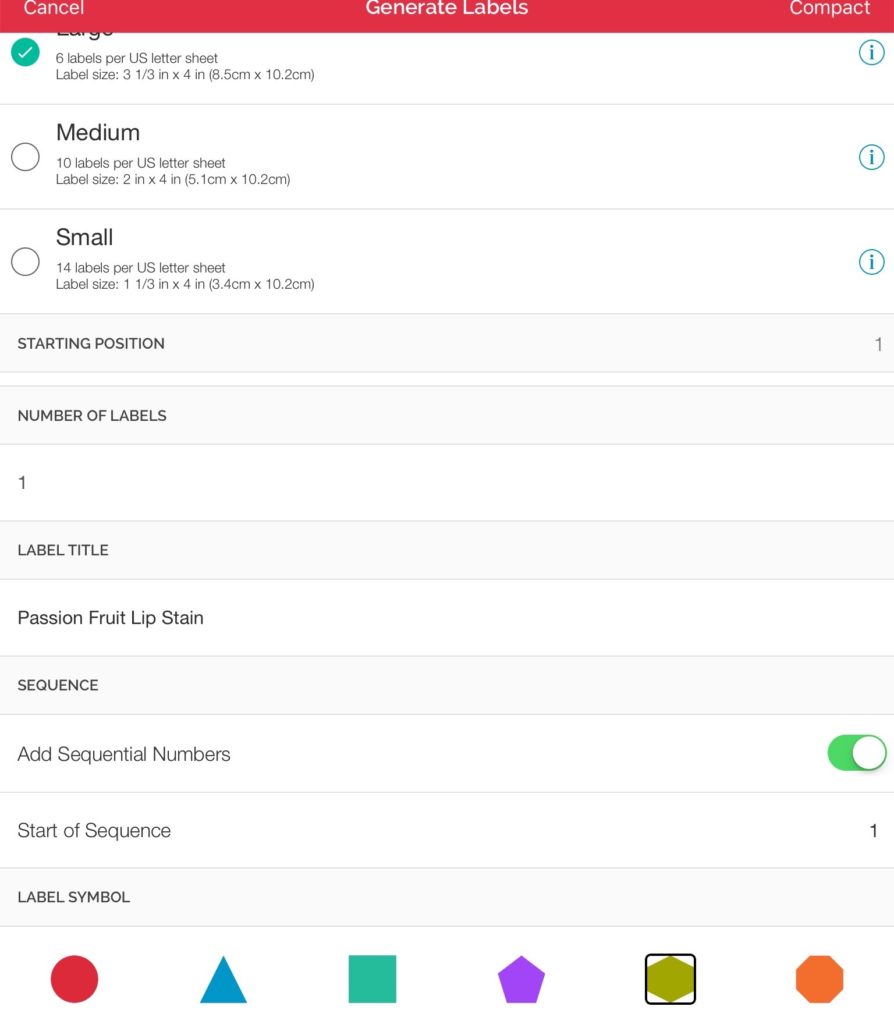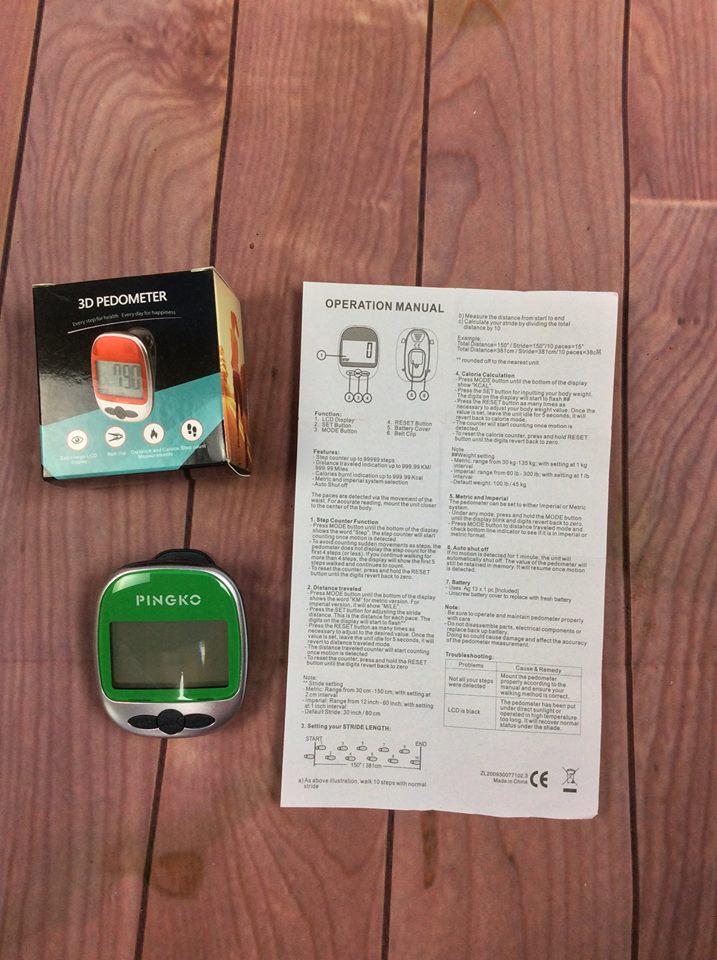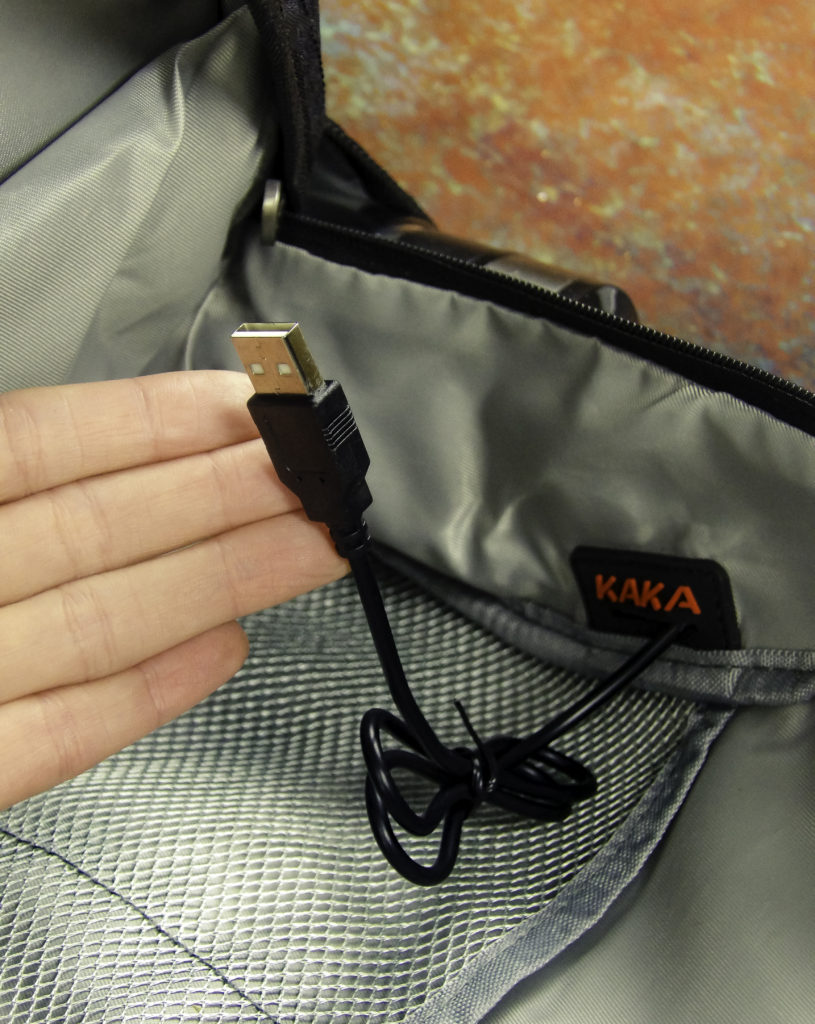You decorate your house. You pick out the perfect phone case. But what about your browsers start page?
Meet Homey, the app that makes your start page cozy, customized, and productive. It is highly intuitive and easy to navigate. Homey makes managing your time and productivity easy and efficient.
ABOUT HOMEY
Homey has gorgeous live wallpapers, widgets like weather and personal notes, the ability to create easy to access bookmarks, and a search bar right on your start page!
Homey is designed to make your start page more like the intuitive screen of your phone or tablet, making your frequently used bookmarks look like apps. It makes it easy and quick to get to the websites you visit every day.
INSTALLING HOMEY
Installing Homey is easy.
In your Chrome browser, go to https://chrome.google.com/webstore/detail/homey-your-start-page-on/lllnjdmfnfjifcfpppjmcnanpokikcpl
Here’s a video on how to install Homey:
[embedyt] https://www.youtube.com/watch?v=f8Zn9msps7Y[/embedyt]
Once Homey is installed, click on the Homey Icon, and follow the directions on the screen:
[embedyt] https://www.youtube.com/watch?v=CHSt8INaDR8[/embedyt]
You can even sync your Homey Bookmarks across multiple devices!
CUSTOMIZING HOMEY
Now start customizing Homey:
[embedyt] https://www.youtube.com/watch?v=7b_LCMG5xn4[/embedyt]
Want a different background? Here is how to change it:
[embedyt] https://www.youtube.com/watch?v=d_bYAfS53QM[/embedyt]
Now let’s add some bookmarks! In addition to adding bookmarks, you arrange them into folders for easy, intuitive access.
[embedyt] https://www.youtube.com/watch?v=_AwE_5niU1g[/embedyt]
Things We Really Like About Homey
- The ability to sync bookmarks across devices. That way, I can always access my bookmarks and notes no matter where I am. I often am at work and realize that the website I can’t remember the address of is on my home computer. Not a problem with Homey!
- A fresh background every day. Each day the background changes. Don’t like today’s background? Just change it to another one! There are even seasonal backgrounds and more added every day!
- The ability to sync notes across devices. Even if I set up reminders on my phone, there is always something you forget on your list. I find myself less likely to forget if I am staring at my to-do list all day.
- The ability to search both the web and my bookmarks from the same page. It is easy and you can choose your preferred search engine.
- A clean, organized start page. I like being able to immediately find the sites I use most often and to be able to organize them the same way I organize my phone and tablet apps.
- The backgrounds are really soothing. I find myself just taking a moment here and there during the day and watching them. A great way to relax and take a breath!
If you love to find new ways to efficiently organize and become more productive, you will love how Homey creates a personal, curated, organized, and beautiful start page!
WHERE TO FIND HOMEY
Learn more about Homey at https://homey-app.online/
Find Homey in the Chrome Store at https://chrome.google.com/webstore/detail/homey-your-start-page-on/lllnjdmfnfjifcfpppjmcnanpokikcpl
QUESTIONS?
COMMENTS?
Have any comments or questions about Homey? The Style Chicks are here to answer them.
Leave a comment or email us at questions@stylechicks.com
ABOUT THIS POST
Like you, the Style Chicks team needs time to evaluate and form an opinion about the products we try. We received compensation for our time and effort to form an opinion of Homey and its’ features. We produced this blog post because we think Homey is great and want to share it with you!